Rubyのダウンロード
ここからRubyをダウンロードします。
XSERVERはRuby2.0.0なのでとりあえずそれに合わせます。
インストーラの指示に従ってインストールします。
IDEAの設定
File -> New ProjectでRuby on Railsを選択し、
Project SDKでNew…ボタンを押してNew Localを選択。
C:\Ruby200-x64\bin\ruby.exe
を選択するとruby-2.0.0-p598としてSDKが登録されます。
Gemの取得
Rails VersionでInstall Rails Gemを選択しインストールしようとすると
no rails gems found
でエラーになってしまうので、
Ruby Gemプロジェクトの設定でBundlerを取得します。
が、
gem.download.bundler.error
が出てきてしまい取得できません。
原因はここで解説されているとおりRubyInstallerのバグで証明書が更新されていないため。
新しい証明書を取得して
C:Ruby200-x64\lib\ruby\2.0.0\rubygems\ssl_certs
にぶっこむ。
するとBundlerのインストールもでき、
Railsのインストールも完了します。
Preconfigure for selected database はmysqlを選択しておきます。
あとは適当なプロジェクト名をつけて、実行。
するとこんなエラーが。
Error:[rake --tasks] C:/Ruby200-x64/lib/ruby/gems/2.0.0/gems/bundler-1.8.2/lib/bundler/resolver.rb:369:in `resolve': Could not find gem 'tzinfo-data (>= 0) x64-mingw32' in the gems available on this machine. (Bundler::GemNotFound)
from C:/Ruby200-x64/lib/ruby/gems/2.0.0/gems/bundler-1.8.2/lib/bundler/resolver.rb:167:in `start'
from C:/Ruby200-x64/lib/ruby/gems/2.0.0/gems/bundler-1.8.2/lib/bundler/resolver.rb:129:in `resolve'
from C:/Ruby200-x64/lib/ruby/gems/2.0.0/gems/bundler-1.8.2/lib/bundler/definition.rb:193:in `resolve'
from C:/Ruby200-x64/lib/ruby/gems/2.0.0/gems/bundler-1.8.2/lib/bundler/definition.rb:132:in `specs'
from C:/Ruby200-x64/lib/ruby/gems/2.0.0/gems/bundler-1.8.2/lib/bundler/definition.rb:177:in `specs_for'
from C:/Ruby200-x64/lib/ruby/gems/2.0.0/gems/bundler-1.8.2/lib/bundler/definition.rb:166:in `requested_specs'
from C:/Ruby200-x64/lib/ruby/gems/2.0.0/gems/bundler-1.8.2/lib/bundler/environment.rb:18:in `requested_specs'
from C:/Ruby200-x64/lib/ruby/gems/2.0.0/gems/bundler-1.8.2/lib/bundler/runtime.rb:13:in `setup'
from C:/Ruby200-x64/lib/ruby/gems/2.0.0/gems/bundler-1.8.2/lib/bundler.rb:122:in `setup'
from C:/Ruby200-x64/lib/ruby/gems/2.0.0/gems/bundler-1.8.2/lib/bundler/setup.rb:18:in `'
from C:/Ruby200-x64/lib/ruby/2.0.0/rubygems/core_ext/kernel_require.rb:135:in `require'
from C:/Ruby200-x64/lib/ruby/2.0.0/rubygems/core_ext/kernel_require.rb:135:in `rescue in require'
from C:/Ruby200-x64/lib/ruby/2.0.0/rubygems/core_ext/kernel_require.rb:144:in `require'
from C:/hoge/RubyOnRailsTest/config/boot.rb:3:in `'
from C:/hoge/RubyOnRailsTest/bin/rake:2:in `require_relative'
from C:/hoge/RubyOnRailsTest/bin/rake:2:in `'
GemfileをIDEAで開いてみると、
gem 'tzinfo-data', platforms: [:mingw, :mswin, :x64_mingw, :jruby]
の:x64_mingwの部分にワーニングが出てる。
Alt+Enterで「Install missing gems using ‘bundler’ gem」を実行。
するとこんなエラーを吐いて終了しました。
Gem::InstallError: The 'json' native gem requires installed build tools.
Please update your PATH to include build tools or download the DevKit
from 'http://rubyinstaller.org/downloads' and follow the instructions
at 'http://github.com/oneclick/rubyinstaller/wiki/Development-Kit'
An error occurred while installing json (1.8.2), and Bundler cannot continue.
Make sure that `gem install json -v '1.8.2'` succeeds before bundling.
まだインストールする必要があるの?
DevKit-mingwのインストール
DevKit-mingw64-32-4.7.2-20130224-1151-sfx.exe
をゲットして解凍しようとしたら
Can not open file as archive でエラー。
ググってもよく分からなかったんで7zのインストールされていない別のPCで実行したら解凍出来ました。
適当に配置し、コマンドプロンプトから
ruby dk.rb
でconfig.ymlを生成。
config.ymlに
– C:/Ruby200-x64
と追記して
ruby dk.rb install
を実行。
この作業後、x64mingwがインストールできるようになりました。
実行
Ruby on Railsでプロジェクトを作っているとRun Configurationsに実行構成ができているので、それを実行すると動きます。
MySQLの設定していないんでエラーページになるのですが、とりあえずここまで。

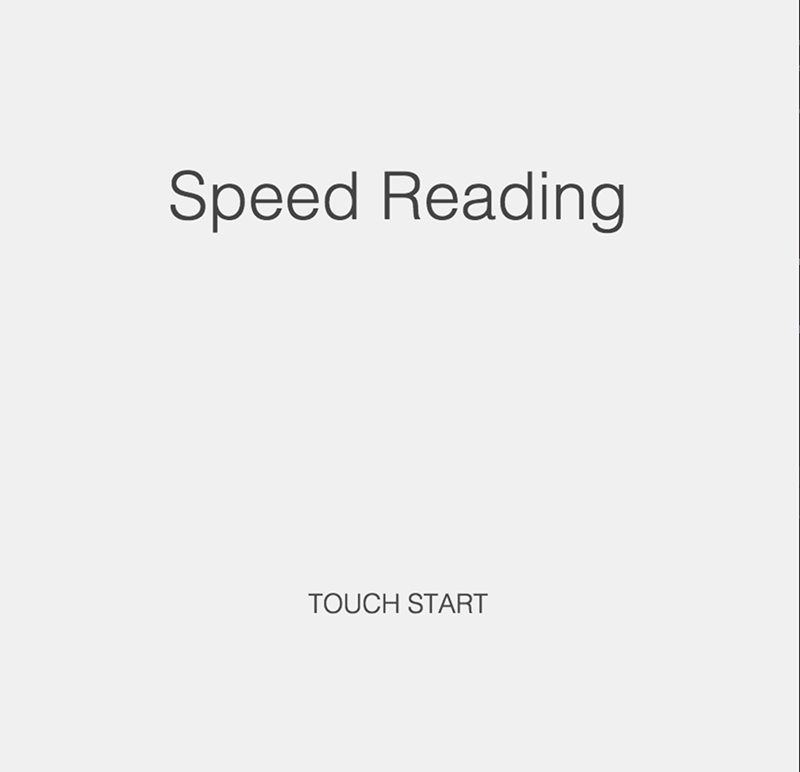

コメント